gimmefy’s Ultimate Toolkit
Your Shortcut to Powerful, Plug-&-Play Marketing Magic
Welcome aboard! If you're new to gimmefy or just want to hit the ground running — this is your go-to starting point. We’ve curated our most loved, most used, and most powerful agents into one easy launchpad. From campaign planning to social media, insights to PR — this toolkit has everything you need to create magic, fast.
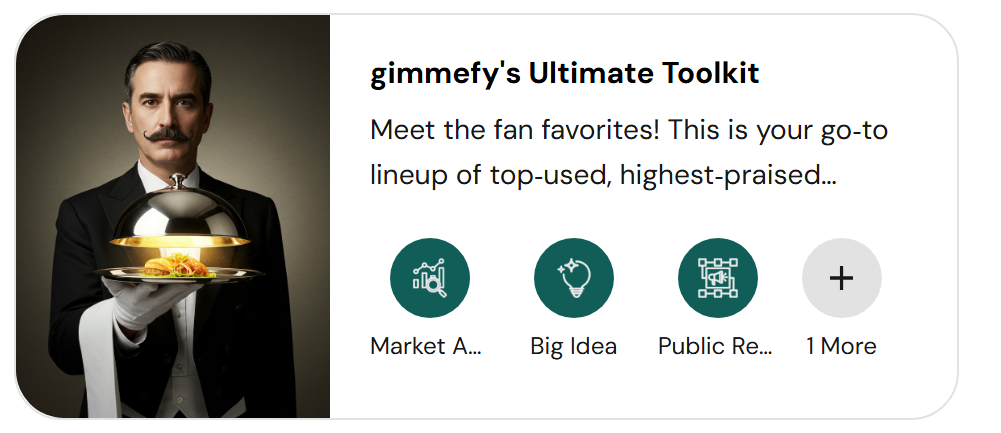 What is the “Ultimate Toolkit”?
What is the “Ultimate Toolkit”?
This toolkit is your all-access gateway to Gimmefy’s best offerings. Here’s what makes it special:
All-in-One Access: A pre-curated set of high-performing agents that excel across key marketing functions.
Fast Results: Bypass the trial-and-error phase and hit the ground running with results-driven outputs.
All-in-One Access: A pre-curated set of high-performing agents that excel across key marketing functions.
Fast Results: Bypass the trial-and-error phase and hit the ground running with results-driven outputs.
You can run multiple agents simultaneously, providing you with a comprehensive strategy-first solution.
Why should you use it?
Because it makes your life easier. Seriously.
With just one smart brief, you can generate campaign ideas, PR stories, and social content — all connected, consistent, and tuned to your brand tone.
Perfect for:
Product launches
Content planning
PR outreach
Competitive insights
Branding projects
👉 Whether you’re a solo founder, agency lead, or startup marketer — this toolkit helps you go from idea to execution in record time.
Who is it built for?
This toolkit is designed for:
Marketers balancing tight schedules and deliverables
Founders/Startups crafting a unique brand story
Agencies juggling multiple client campaigns
Creators in need of impactful ideas
Eliminate guesswork with a system that delivers!
How to Use the Toolkit (Step-by-Step)
STEP 1: Setup Your Task
📝 Name your Agent
Pick something you’ll recognize later (like “Festive PR Launch” or “Jan ’25 GTM Plan”).
📁 Choose Your Vault
Select the Vault that stores your brand tone, voice, and key facts — this helps gimmefy stay consistent with your style.
📌 Pick the Agents You Need
You can choose one or more depending on your goal:
🔍 Master Insights Analyst
Understand your market, competition, core problems, and brand sentiment to shape strategy.
Problem Statement: Define the core challenge your brand or audience is facing today.
Market Analysis: Explore current market trends, consumer behavior, and category opportunities.
Competitor Analysis: Map key competitors, their positioning, strengths, and communication strategy.
Sentiment: Analyze emotional tone and public perception around your brand or category
🎯 Master Campaign Planner
Build campaigns with strong ideas, data-backed insights, and a clear execution roadmap.
Big Idea: Generate the central creative thought that anchors your campaign. ((Mandatory)
Market Landscape: Understand the external environment and factors influencing your audience.
Insights: Uncover deep audience or category truths to inform strategy.
Messaging: Craft communication that connects emotionally and drives action.
Execution Strategy: Define the best mix of channels, formats, and roll-out plan.
Action Plan: Get step-by-step guidance to implement the campaign across touchpoints.
🗞️ Master Publicist
Create media-ready content and strategies to earn press attention.
PR Angles: Identify fresh and newsworthy hooks to pitch to media.
Press Release: Get a professionally drafted announcement for media distribution.
Media Pitch: Write personalized, compelling pitches to grab journalist interest.
Media Invite: Create formal invitations for media events, launches, or previews.
Strategies: Plan PR campaigns with objectives, timelines, and outreach tactics.
📱 Master Social Curator
Produce content tailored to each platform’s tone and format for maximum engagement.
Instagram Image Post / Facebook Image Post / LinkedIn Image Post:
Get platform-optimized visuals and captions.Instagram Concepts / Facebook Concepts / LinkedIn Concepts:Explore creative directions and content themes.
Instagram Video, Stories, Reels / Facebook Video, Stories, Reels / Video Post: Create engaging motion content ideas.
LinkedIn Poll: Ask thought-provoking questions to spark interaction.
LinkedIn Document: Share multi-slide, value-driven posts as downloadable content.
InMail: Write personalized outreach messages for LinkedIn connections.
Threads (Image Post) / Threads (Video Post): Join trending conversations with visual storytelling
🎯 Combine multiple agents to get rich, cross-functional results.
STEP 2: Write a Sharp Brief
This is your superpower. The clearer your brief, the better the output.
Include:
Your industry/niche (e.g. D2C skincare, SaaS, EdTech)
Target audience & location (e.g. Indian Gen Z, US moms, global freelancers)
Goal (e.g. Launch buzz, PR coverage, higher engagement)
What makes you unique (e.g. Vegan, AI-driven, handmade)
The problem you're solving (e.g. cluttered market, lack of awareness)
Core message (e.g. “Smart beauty for real skin”)
Challenges faced (e.g. low CTR, limited reach, media silence)
Any highlights or proof points (e.g. 10K users in 3 months, bootstrapped journey)
Newsworthiness (e.g. First in India, big launch, tie-up with celeb)
📌 Pro Tip: Think of this as briefing your own in-house creative team.
STEP 3: Add Finishing Touches
Make your brief even stronger:
Upload reference docs or decks
Turn ON your Info Bank for brand-aligned results
Choose a Creativity Level:
🟢 Stick to the Brief (safe, sharp)
🟡 Dial it Up! (bold and spicy)
🔵 Let gimmefy Decide (balance of both)
STEP 4: Review & Refine
Once your results are ready:
Refinement: Image and 2 line description
Edit your result: Screenshots and 2-3 lines description
Explore Competitor Gaps
Get Fresh Campaign Messaging
Request Strategic Advice
What Will You Get?
It depends on what you choose, but here are some examples:
Master Insights Analyst + Master Campaign Planner → Campaign Strategy + PR Kit
E.g https://gimmefy.ai/task-result/c9443e1cc43100c58f3f18fca428219cSocial Curator + Insights Analyst → Platform-wise Content rooted in Data
All 4 agents → End-to-End, Strategy-Led Launch Toolkit
Everything stays true to your tone, goal, and market. It's like having a virtual agency working just for you.
What Can You Do with the Results?
Launch campaigns faster
Fill your content calendar for weeks
Win press attention
Align your team or client on a single strategy
And remember — this is just the beginning. gimmefy has tons of tools like:
BABA Framework
AIDA Model
Text Improver & Reshaper
Explore them next to level up your messaging.
🔑 Ultimate Toolkit = Smarter Briefs + Better Results + Less Effort.
Ready? Let’s gimmefy it.
Related Articles
gimmefy Vault
Quick Overview The gimmefy Vault is your brand knowledge engine. It stores everything—mission, tone of voice, audience insights, career milestones, even design assets—so every piece of content is consistent, credible, and on-brand. Types of Vaults: ...Videos in gimmefy studio
Quick Overview gimmefy’s video studio helps you create short, high-impact AI videos in minutes: Pro Render → Ultra-polished 8-sec, 16:9 clips for ads, promos & campaigns. Concept Video → Fast 5–8 sec mockups in 9:16 or 16:9 for testing & pitching ...gimmefy Studio: Overview
Studio: Create Viral Content with AI-Powered Precision Studio Overview Studio is your all-in-one creative workspace in gimmefy: Instantly create content, conduct research, generate visuals & videos, and manage brand consistency—all in one place. ...gimmefy Homepage: Your Creative Launchpad
The gimmefy Home Page ? Navigating the gimmefy Homepage: Your Creative Launchpad Welcome to gimmefy—where creative chaos turns into smart, streamlined content. The homepage is your mission control for everything: from launching Studio chats to ...How to Create a Brand Vault in gimmefy?
What is the Brand Vault? The Brand Vault is your brand’s headquarters on gimmefy—a structured space to lock in your unique story, audience, insights, and visual assets. With your Brand Vault, every campaign and piece of content will always be ...