Image to Storyboard Outline
Transform Images into a Captivating Visual Story. Master the Image to Storyboard Outline with gimmefy.
What is Image to Storyboard Outline?
The "Image to Storyboard Outline" task in gimmefy is designed to translate still images into dynamic, engaging storyboard outlines that detail the core concept, style, and frame-by-frame execution for potential video projects. This feature elevates a static image by transforming it into a structured visual narrative, suggesting an initial framework that includes visuals, dialogue, voice-over, text overlay, and audio recommendations. Ideal for content creators and marketers looking to visualize their creative concepts before production, this process helps streamline the pre-production phase, ensuring clear communication of ideas and alignment with brand identity. By converting simple images into comprehensive visual stories, users can more convincingly relay their message to engage audiences effectively.
Why is it useful?
This task is incredibly useful because it bridges the gap between conceptual ideas and practical execution in video production. Often, envisioning how an image or concept will translate into a moving picture can be challenging. The storyboard outline offers a visualization tool that simplifies this process, providing a clear path from concept to creation. It ensures that every narrative element is considered, aligning it closely with the intended project goals and audience perceptions, thereby enhancing storytelling efficiency. For brands, it's an efficient way to maintain on-brand communication plans while saving valuable time and resources during brainstorming and planning sessions. In essence, it reduces the time otherwise needed for multiple revisions by establishing a solid visual foundation upfront.
Who is it useful for?
This task is particularly beneficial for marketers, social media managers, content creators, and video producers. Brands that want to ensure consistent messaging across various platforms can also leverage this feature. Marketers benefit from a streamlined audience targeting approach as they prep visual narratives. Content creators can enhance creativity by exploring different iterations of visual stories before final production. Social media managers find it invaluable in tailoring specific content pieces for their platforms, considering each channel's unique audience preferences and stylistic standards. Lastly, video producers can prototype and align direction with stakeholders easily through concise blueprints provided within storyboard outlines.
How to get the best out of Image to Storyboard Outline
Step 1: Task Details
Start by personalizing your agent in gimmefy. Choose an agent name that's intuitive—something recognizable and easy to remember for future tasks. Next, select a Vault suitable for your brand. This choice ensures that your agent has the correct brand voice data, crucial in maintaining consistency in messaging and tone. For example, when crafting a storyboard for ACME Coffee's new product line, naming your agent “ACME_SummerBrew” aligns the outputs with associated campaign elements correctly. Agents paired with the right vault ensure core branding guidelines are met effortlessly, paving the way for authentic content generation aligned with predefined strategies.
Step 2: Craft A Complete Brief
Defining the scope is key. Select a topic or theme relevant to your audience and aligned with your brand values. This could range from sustainability practices to seasonal festivals. Next, choose an apt storyboard format, such as Explainer Video for educational purposes or Social Media Ads tailored to platform-specific needs. Decide on an appropriate style, whether narrative-driven or conversational, to mesh seamlessly with your brand’s identity. Determine the length of video optimal for engagement; shorter durations often work better on platforms like Instagram. Finally, consider including a direct call-to-action (CTA) and any additional details that clarify context or campaign objectives. For example, you might opt for a 60-second explainer focusing on the benefits of sustainable sourcing for ACME Coffee consumers.
Step 3: Enhance Your Brief
To enhance the visual storytelling experience, start by uploading an image that effectively anchors the storyboard's central concept or theme. Ensure the chosen image significantly represents either the core idea or a critical element relating to your storyboard’s subject matter. This image serves as a visual launchpad for the AI to construct meaningful scene setups. Confirm the match between conceptual aspirations and visual elements—this synchronization underpins success in translating abstract thoughts into structured storyboard frameworks. Keeping insights from previous research, customer personas, and brand ethos in mind can also guide selecting apt imagery predicatively.
Step 4: Tune It To Your Liking
Refinement follows enhancement. Fine-tuning involves iterative interactions with the brief and feedback loops from generated outlines. Assess each suggestion critically, modifying the brief parameters to match shifting project nuances or advanced understanding gleaned through preliminary drafts. Experiment with combinations of script styles, CTA formulations, and thematic pivots to generate diverse possibilities fitting varying target audience profiles. Use this chance to re-upload alternate imagery or interject fresh angles, which might invoke unanticipated yet creatively potent storyboarding directions. The goal is to maintain alignment with desired emotional resonance intentions whilst perfecting the technical delivery apparatus embedded within gimmefy’s adaptive framework.
What can you expect in the results?
Upon submitting, you can expect a detailed storyboard outline, constructed around a pivotal core concept extracted from the uploaded image. It will include an overview of suggested style and treatment options for the overall video project, alongside precise frame descriptions. Each frame is methodically populated with vivid descriptive elements harmonizing proposed visuals, short dialogues or voice-overs, supplementary text overlays, and curated audio suggestions. These structured components come together to offer a holistic visual blueprint corresponding with specified formats, themes, chosen style attributes, and designated durations. Such clarity allows seamless transition from ideation to tangible planning, ensuring storytelling elements remain coherent and visually captivating throughout the execution phases.
What else can you do after getting the results? Generate More Tasks in just 1-click
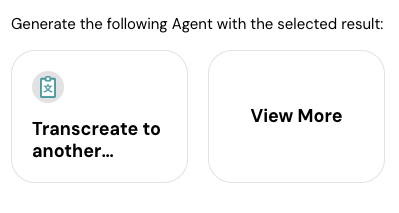
Easily Adapt to Different Languages and Cultures
Once satisfied with your storyboard, the global reach becomes achievable simply through transcreation. This one-click task empowers your content to transcend linguistic barriers, adapting core messages effectively across cultural contexts. Seamlessly shift between language forms without requiring extensive overhauls, preserving original storytelling intent while resonating with international audiences. Whether expanding promotional efforts overseas or optimizing regional campaigns domestically, you harness existing content infrastructure sustainably—broadening your outreach repertoire efficiently.
Related Articles
Image Upscaler
Sharper, Bigger, Better. Effortless Image Enhancement with gimmefy. ? What is Image Upscaler? The Image Upscaler Agent in gimmefy allows you to double the resolution of any image—automatically and without losing clarity. It uses AI-driven ...Image Generator
Overview Bring Your Creative Vision to Life The Image Generator in gimmefy is a powerful AI-driven tool designed to create highly personalized images with minimal effort. Using cutting-edge technology, it supports a wide range of visual styles—from ...Image to Prompt
? Image to Prompt Turn Visuals into Words. Automatically Generate Descriptions from Any Image with gimmefy. ? What is “Image to Prompt”? The Image to Prompt Agent in gimmefy helps you instantly convert any image into a descriptive text prompt. This ...Reimagine Your Image
? Reimagine Your Image Transform Visuals While Preserving Composition – Reimagine with AI in gimmefy ? What is "Reimagine Your Image"? The Reimagine Your Image Agent in gimmefy allows you to generate a completely new visual while retaining the ...Image to Product Description
Transform Images into Engaging Product Descriptions. Boost Sales with Image to Product Description Task with gimmefy. What is Image to Product Description? The "Image to Product Description" task in gimmefy allows you to utilize imagery to create ...