Image Upscaler
Sharper, Bigger, Better. Effortless Image Enhancement with gimmefy.
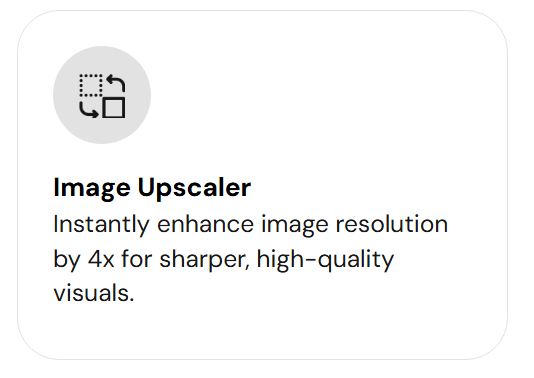 🔍 What is Image Upscaler?
🔍 What is Image Upscaler?
The Image Upscaler Agent in gimmefy allows you to double the resolution of any image—automatically and without losing clarity. It uses AI-driven enhancement to sharpen edges, restore fine details, and upscale your visuals for high-resolution use across digital or print media.
Whether you're reworking legacy assets or preparing visuals for large screens, this tool helps you scale without sacrificing quality.
👥 Who is it Useful For?
This tool is especially useful for:
Designers – Needing higher resolution versions of low-res source files
E-commerce Teams – Creating crisp product visuals for zoom-in features
Marketers – Preparing ads and creatives for large displays
Photographers – Upscaling legacy or mobile shots for printing
Content Creators – Enhancing social graphics without pixelation
Ideal for anyone seeking high-quality image enlargement in a click.
⚙️ How to Get the Best Out of Image Upscaler
Step 1: Agent Details
Start by naming your Agent. Use something descriptive so it’s easier to manage your projects.
📌 Example: “Upscaled – Campaign Posters”
Then upload your image:
🖼 Only images up to 1024x1024px can be uploaded
Simply drag and drop, or click to upload your file.
Note: Your image width and height must be in multiples of 64 to ensure optimal processing.
Step 2: Process & Output
Once your image is uploaded, gimmefy automatically:
Scales your image 2x its original resolution
Enhances clarity, sharpness, and definition
Delivers a high-res image ready for further design or deployment
🎯 What Can You Expect in the Results?
Upscaled image with twice the resolution
Improved clarity and reduced blurring
Crisp visuals suitable for high-resolution applications
🛠 What Else Can You Do After Getting the Results?
✏️ Edit and Extend
Use gimmefy’s Visual Editor to:
Add elements to your high-res image
Combine with other tools like Background Remover or Replacer
Integrate text, branding, or illustrations with ease
💡 Pro Tip:
Start with images that have clear edges and moderate lighting for best results when upscaling.
Breathe new life into every pixel—Image Upscaler makes your visuals resolution-ready with gimmefy.
Related Articles
New Image in Same Style
Recreate the Magic. Generate Consistent Visuals with gimmefy. ? What is New Image in Same Style? The New Image in Same Style Agent allows you to create fresh images that match the look and feel of an existing one. Whether it’s a character, scene, or ...Image Generator
Overview Bring Your Creative Vision to Life The Image Generator in gimmefy is a powerful AI-driven tool designed to create highly personalized images with minimal effort. Using cutting-edge technology, it supports a wide range of visual styles—from ...Image to Prompt
? Image to Prompt Turn Visuals into Words. Automatically Generate Descriptions from Any Image with gimmefy. ? What is “Image to Prompt”? The Image to Prompt Agent in gimmefy helps you instantly convert any image into a descriptive text prompt. This ...Reimagine Your Image
? Reimagine Your Image Transform Visuals While Preserving Composition – Reimagine with AI in gimmefy ? What is "Reimagine Your Image"? The Reimagine Your Image Agent in gimmefy allows you to generate a completely new visual while retaining the ...Image to Storyboard Outline
Transform Images into a Captivating Visual Story. Master the Image to Storyboard Outline with gimmefy. What is Image to Storyboard Outline? The "Image to Storyboard Outline" task in gimmefy is designed to translate still images into dynamic, engaging ...