New Image in Same Style
Recreate the Magic. Generate Consistent Visuals with gimmefy.
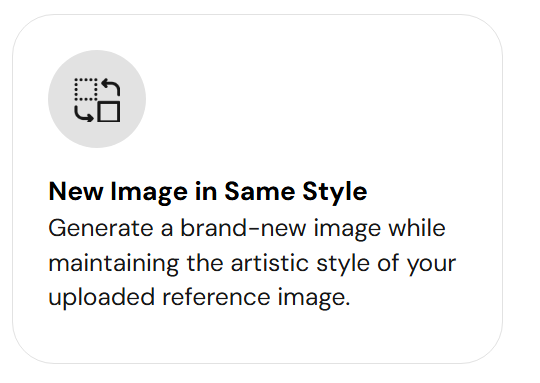 🔍 What is New Image in Same Style?
🔍 What is New Image in Same Style?
The New Image in Same Style Agent allows you to create fresh images that match the look and feel of an existing one. Whether it’s a character, scene, or artistic treatment, this tool leverages AI to maintain visual consistency across multiple assets—perfect for campaign extensions, brand storytelling, or content series.
Upload an original, describe your vision, and watch as gimmefy recreates it with matching style, tone, and design elements.
👥 Who is it Useful For?
This tool is especially useful for:
Brand Teams – Maintaining visual identity across campaigns
Creative Directors – Expanding on a design concept or moodboard
Illustrators & Designers – Generating consistent scenes or character sets
Content Creators – Producing themed content in the same aesthetic
Game & Animation Studios – Creating multiple scenes or assets within a single universe
Ideal when consistency is key and time is tight.
⚙️ How to Get the Best Out of New Image in Same Style
Step 1: Agent Details
Start by naming your Agent to keep your projects organized.
📌 Example: “Cyberpunk City Series” or “Kids Book – Jungle Animals”
Upload your original image:
🖼 Only the following image dimensions are supported:
1024x1024, 1152x896, 1216x832, 1344x768, 1536x640, 640x1536, 768x1344, 832x1216, 896x1152
Click or drag your file to upload.
Step 2: Style-Based Prompt
Describe the new image you’d like to create in the same style.
📄 Example: “A serene beachscape with palm trees and warm sunlight, in the same watercolor style as the original.”
Your description helps the AI generate a visually cohesive result that echoes the original’s look.
🎯 What Can You Expect in the Results?
A newly generated image in the same artistic or design style as your reference
Matching tone, lighting, color palette, and composition elements
Ready-to-use visual for storytelling, branding, or creative extensions
🛠 What Else Can You Do After Getting the Results?
✏️ Refine or Combine
Use gimmefy’s Visual Editor to tweak color tones, add text, or adjust layout
Feed the new image into other Agents (like Background Replacer or Image Upscaler) to expand your visual toolkit
💡 Pro Tip:
Be specific in your style prompt. Mention not just the subject but the visual attributes—like color tone, lighting, medium (sketch, 3D, watercolor), or mood—for best results.
Create with consistency—New Image in Same Style keeps your visuals unified and on-brand with gimmefy
Related Articles
Image to Storyboard Outline
Transform Images into a Captivating Visual Story. Master the Image to Storyboard Outline with gimmefy. What is Image to Storyboard Outline? The "Image to Storyboard Outline" task in gimmefy is designed to translate still images into dynamic, engaging ...Image to Product Description
Transform Images into Engaging Product Descriptions. Boost Sales with Image to Product Description Task with gimmefy. What is Image to Product Description? The "Image to Product Description" task in gimmefy allows you to utilize imagery to create ...Image to Facebook Post Copy
Image to Facebook Post Copy Create Scroll-Stopping Facebook Posts Instantly with gimmefy ? What is “Image to Facebook Post Copy”? The Image to Facebook Post Copy Agent in gimmefy enables you to transform any image into engaging, platform-optimized ...Reimagine Your Image
? Reimagine Your Image Transform Visuals While Preserving Composition – Reimagine with AI in gimmefy ? What is "Reimagine Your Image"? The Reimagine Your Image Agent in gimmefy allows you to generate a completely new visual while retaining the ...Image Upscaler
Sharper, Bigger, Better. Effortless Image Enhancement with gimmefy. ? What is Image Upscaler? The Image Upscaler Agent in gimmefy allows you to double the resolution of any image—automatically and without losing clarity. It uses AI-driven ...