Studio: Create Viral Content with AI-Powered Precision
The Ultimate Studio Guide for gimmefy Users: Visual Walkthrough & Plug-and-Play Prompts
Welcome to Studio—your all-in-one creative engine for fast, on-brand content generation. Whether launching a campaign or refreshing social channels, Studio helps you create without bottlenecks.
Dashboard Overview
When you open Studio, you'll find:
Visual AI Model Selection: Choose your image generator (Ideogram) for on-brand visuals
Brand Vault Integration: Lock in your brand identity for consistent style and tone
Prompt Field: Enter your creative brief—Studio adapts to each need
Document Upload: Attach PDFs, decks, docs, or research to guide the AI
Format Templates: Quick-start tiles for different content types
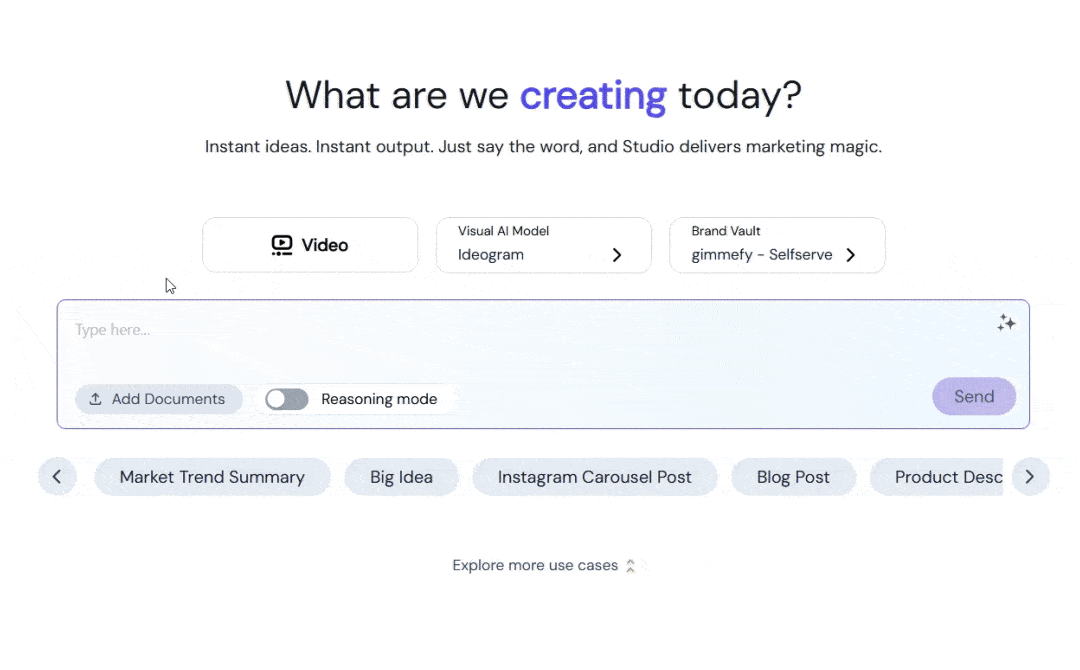 Studio Workflow: Step-by-Step
Studio Workflow: Step-by-Step
🚀 Step 1: Set Your Brand Identity & Visual Direction in gimmefy Studio
- Select Your Brand Vault: Choose the right Brand Vault (e.g., Nike) to auto-apply your brand tone, audience, insights, and competitive context.
- Pick a Visual AI Model: Choose from models like Ideogram, GPT-Image, Recraft, Imagen, Nova Canvas, or Stable Image Ultra—based on the visual style you need.
- Turn on Reasoning Mode: Enable Reasoning Mode for strategic, multi-layered content—ideal for CX, storytelling, or B2B use cases.
Protip
- Use different models to test visual styles across audiences.
- Turn On Reasoning mode to design integrated strategies, creative concepts, and content in one flow. May take slightly longer than regular mode, based on your request complexity.
- Use different models to test visual styles across audiences.
- Turn On Reasoning mode to design integrated strategies, creative concepts, and content in one flow. May take slightly longer than regular mode, based on your request complexity.
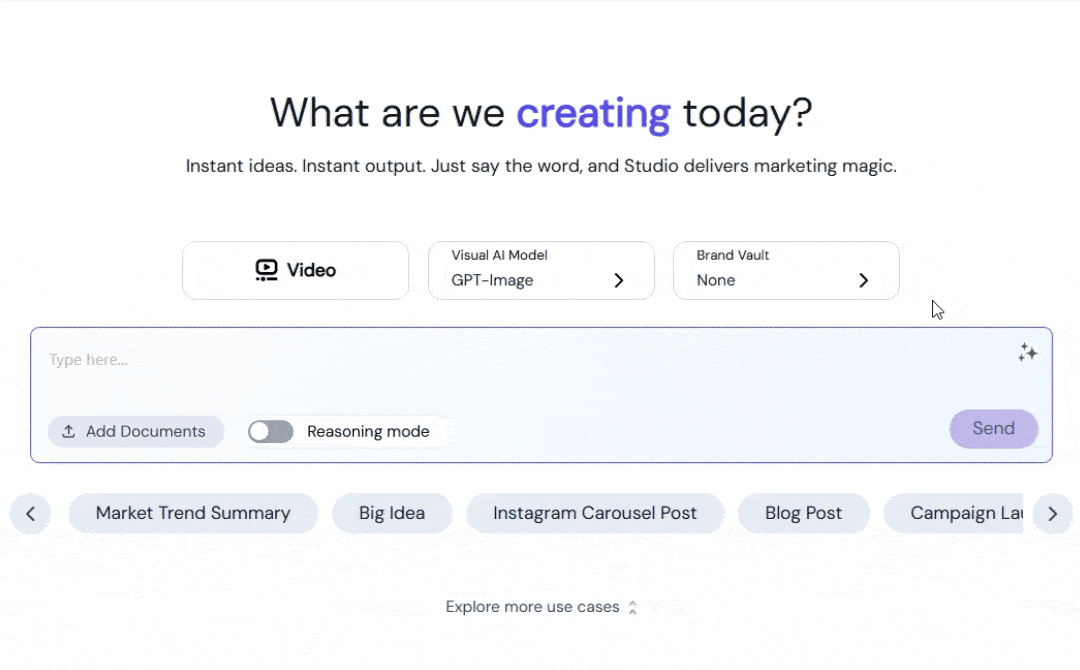
Step 2: Create Your Content
Enter Your Prompt The more detailed and specific you are, the better results you'll get. Ask gimmefy to help with whatever you need.
✨ Magic Button Enhancement After entering your brief, tap ✨ Magic to automatically:
Fill in missing context and details
Enrich your ideas with platform-specific insights
Suggest complementary visuals
Generate multiple creative variations
Pro Tip: Even short, vague prompts work well! Studio's AI infers context and fills gaps.
Example: "Help me write a launch post for our new course on productivity for Gen Z founders."
Studio offers ready-to-use prompt templates that are regularly updated. Browse the in-app library for the latest templates across all content formats.
Simply select a template, customize the [BRACKETS] with your details, and generate content instantly.
Related Articles
gimmefy Studio: Overview
Studio: Create Viral Content with AI-Powered Precision Studio Overview Studio is your all-in-one creative workspace in gimmefy: Instantly create content, conduct research, generate visuals & videos, and manage brand consistency—all in one place. ...Create
From Vision to Vault: The Creation Section in gimmefy’s Marketing Playbook Overview The Creation Section is where your ideas, strategies, and creative sparks become real-world assets—ready to launch, captivate, and persuade across every major ...Visual AI Models
Visual AI Models in gimmefy Visual AI Models are advanced artificial intelligence systems designed to generate and enhance digital images from text prompts or reference files. Each model brings a unique creative style, making it easy to match the ...Videos in gimmefy studio
Quick Overview gimmefy’s video studio helps you create short, high-impact AI videos in minutes: Pro Render → Ultra-polished 8-sec, 16:9 clips for ads, promos & campaigns. Concept Video → Fast 5–8 sec mockups in 9:16 or 16:9 for testing & pitching ...The Visual Vault: What It Is & How to Create One
What is the Visual Vault? The Visual Vault is your centralized home for all brand visuals, ensuring a consistent and professional look across every piece of content you create. It’s more than just a logo repository—think of it as your all-in-one ...