Background Remover
Precision in Every Pixel. Remove Backgrounds Seamlessly with gimmefy.
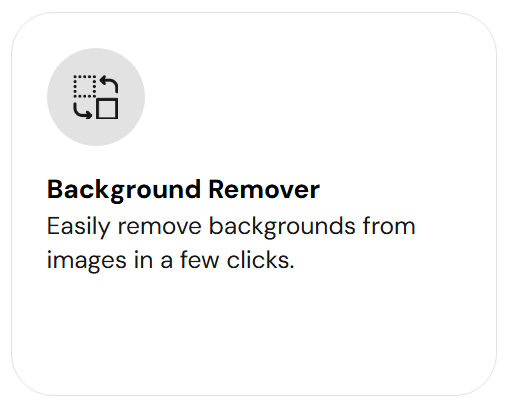 🔍 What is Background Remover?
🔍 What is Background Remover?
The Background Remover Agent in gimmefy helps you instantly eliminate backgrounds from any image—giving you clean, transparent cut-outs that are perfect for presentations, product listings, or custom designs. Powered by AI, it automatically detects the subject and removes the background without compromising edge quality or detail.
Whether you're creating marketing assets, catalog entries, or social content, this tool simplifies background removal with just a few clicks.
👥 Who is it Useful For?
This tool is especially useful for:
E-commerce Brands – Create white-background product images for platforms like Amazon or Shopify
Marketing & Social Teams – Generate asset-ready visuals with transparent backgrounds
Graphic Designers – Focus on layout without manual masking
Photographers – Provide clean subject cutouts for clients
Creators & Influencers – Make thumbnails or stickers with ease
Perfect for anyone needing fast, high-quality background removals.
⚙️ How to Get the Best Out of Background Remover
Step 1: Agent Details
Start by naming your Agent. A clear, descriptive name helps in tracking projects or batches.
📌 Example: “White BG – Product Batch #7”
Next, upload your image.
🖼 Supported formats: JPG, JPEG, PNG
Just drag and drop, or click to upload.
Note: Your image width and height should be in multiples of 64, and the maximum resolution must not exceed 25 megapixels.
Step 2: Process & Output
Once the image is uploaded, the Agent automatically removes the background and delivers an output with a transparent background (PNG format).
🎯 What Can You Expect in the Results?
A precise cut-out of your subject with no background
Maintains image quality, contours, and shadows
Delivered in a ready-to-use format for digital or print use
🛠 What Else Can You Do After Getting the Results?
✏️ Edit and Refine
Use gimmefy’s Visual Editor to:
Add new backgrounds or overlays
Place the subject in different contexts (use with Background Replacer)
Layer your design with text, shapes, or brand elements
💡 Pro Tip:
Use high-contrast images with clear subjects for best removal accuracy. Avoid blurred or overly cluttered backgrounds.
Clean, clear, and ready-to-use—Background Remover makes every image production-ready in seconds with gimmefy.
Related Articles
Background Replacer
? Background Replacer Reimagine Visuals with Precision. Replace Backgrounds Instantly Using gimmefy. ? What is Background Replacer? The Background Replacer Agent in gimmefy allows you to instantly change the background of any image by simply ...Text Remover
Effortlessly Remove Unwanted Text from Any Image with gimmefy What is Text Remover? The "Text Remover" Agent allows you to cleanly eliminate unwanted text from any image — whether it’s a watermark, label, caption, or overlay — while preserving the ...Image Upscaler
Sharper, Bigger, Better. Effortless Image Enhancement with gimmefy. ? What is Image Upscaler? The Image Upscaler Agent in gimmefy allows you to double the resolution of any image—automatically and without losing clarity. It uses AI-driven ...The Visual Vault: What It Is & How to Create One
What is the Visual Vault? The Visual Vault is your centralized home for all brand visuals, ensuring a consistent and professional look across every piece of content you create. It’s more than just a logo repository—think of it as your all-in-one ...What is the Info Bank?
What is the Info Bank? The Info Bank is your central library in gimmefy—storing brand guides, competitor research, industry reports, product write-ups, technical sheets, customer feedback, and more. It adds the extra context that makes your outputs ...