Logo Creator
Bring Your Brand Identity to Life. Logo Creation Simplified with gimmefy.
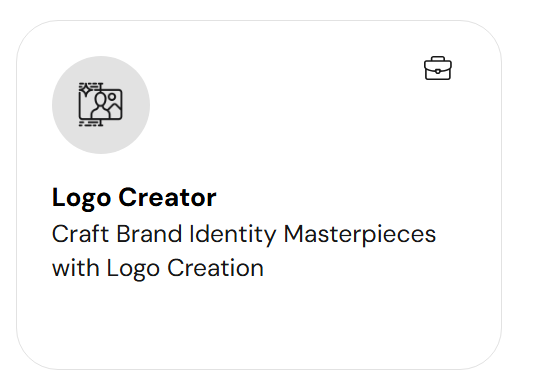 What is Logo Creator?
What is Logo Creator?
The Logo Creator feature in gimmefy empowers users to design custom, brand-aligned logos in minutes. Powered by advanced AI, it transforms your inputs into professionally styled visual identities—tailored precisely to your industry, aesthetic preferences, and brand personality. Whether you're launching a startup or refreshing an existing brand, this tool ensures your logo stands out while staying true to your values.
With support for varied design formats and color palettes, the Logo Creator bridges creativity with strategy, delivering logos that are both impactful and market-ready.
Why is it Useful?
Creating a memorable logo often requires time, design expertise, and multiple iterations. gimmefy’s Logo Creator reduces that complexity by enabling non-designers to produce high-quality, unique logos that resonate with target audiences.
It’s especially useful for:
Small business owners and solopreneurs building their visual identity
Marketers and brand consultants iterating fast on design ideas
Creative teams needing on-demand logo variations for campaigns or sub-brands
With this tool, you get a consistent, on-brand visual symbol with minimal effort and maximum quality.
Who is it Useful For?
Entrepreneurs & Startups – Looking to establish a brand presence quickly
Marketing Teams – In need of flexible logo concepts for different initiatives
Designers & Agencies – Seeking AI-driven inspiration or fast iterations
Freelancers & Creators – Who want to personalize branding across platforms
Enterprise Teams – Managing sub-brands or internal project logos with ease
How to Get the Best Out of Logo Creator
Step 1: Agent Details
Start by naming your Agent—this helps organize your projects for future reference. Keep the name clear and relevant to the brand or campaign, like "ZenLeaf Naturals" or "FinTech Spark Logo".
Then proceed to fill out the following:
Business Niche or Industry
Clearly specify your brand's space. For example, "Wellness & Lifestyle", "B2B SaaS", or "Luxury Fashion". This helps the AI understand the tone and style of the industry.Logo Shape or Format
Define the structure of your logo. Options could include:Circular – Ideal for stamps, seals, or app icons
Square – Balanced, professional layouts
Abstract – Creative, symbolic expressions of brand identity
Wordmark – Focus on text and typography
Colour Scheme
Choose colors that reflect your brand personality.
Example:Blue and White – Trust, technology
Black and Gold – Luxury, sophistication
Green and Brown – Nature, sustainability
Symbols or Icons
Mention any visual elements you want to include, like a "leaf", "globe", "book", "bolt", etc. These guide the AI in integrating brand-relevant visual cues.
Step 2: Output Settings
Fine-tune your logo by selecting relevant output preferences. The current image resolution is 1536x1536px, ensuring your logo is crisp across all applications.
You can adjust:
Ratio – Choose square or other formats based on use case
Style – Minimalist, modern, vintage, playful, corporate, etc.
Color – Refine tones to match brand palette
Subject – Emphasize icons, initials, or abstract representations
Lighting & Composition – Balance light or shadow to bring clarity and depth
What Can You Expect in the Results?
After submitting your brief, gimmefy will generate a variety of logo options. These will align with your chosen color schemes, formats, and brand attributes—ranging from typographic logos to symbol-based and combination marks. Each logo is rendered with precision and is ready to be used across digital and print platforms.
What Else Can You Do After Getting the Results?
Edit and Refine
Leverage the Visual Editor within gimmefy to adjust spacing, color tones, layout, or typography. This ensures that the final output aligns perfectly with your brand vision.
Related Articles
The Visual Vault: What It Is & How to Create One
What is the Visual Vault? The Visual Vault is your centralized home for all brand visuals, ensuring a consistent and professional look across every piece of content you create. It’s more than just a logo repository—think of it as your all-in-one ...Visual AI Models
Visual AI Models in gimmefy Visual AI Models are advanced artificial intelligence systems designed to generate and enhance digital images from text prompts or reference files. Each model brings a unique creative style, making it easy to match the ...gimmefy Results Editor
The gimmefy Results Editor allows you to make specific, nuanced, and AI assisted edits to the results you have generated, allowing you to refine and fine tune them until they meet your requirements. The Results editor is made up of a collection of ...Writing a Prompt
What Makes a Good AI Prompt? A good AI prompt is clear, specific, and descriptive—guiding gimmefy to generate results closely matching your intended outcome, while minimizing ambiguity and guesswork., and most importantly, reducing your frustration ...Account Settings Menu
The account settings menu can be located at the top right hand corner of the page. By default, it will be a round icon with the initials of your User name. This can be changed to any display image for your user in the settings. Clicking on the ...