What is an Audience Profile
What is an Audience Profile?
An Audience Profile defines who your brand or product wants to connect with—their characteristics, interests, and motivations.
It gives you a clear picture of your ideal customer so your messaging feels relevant, targeted, and effective.
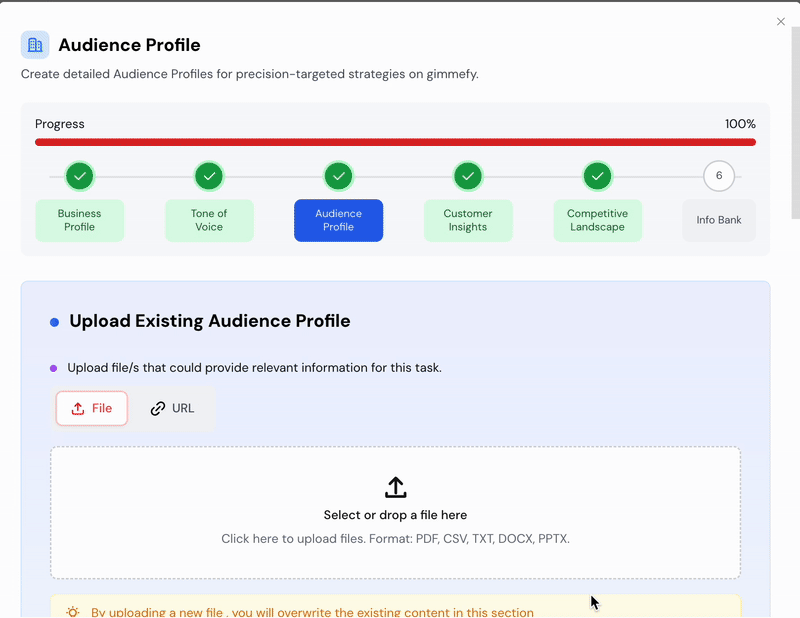
Why It Matters
- Clarity: Know exactly who you’re speaking to.
- Relevance: Craft campaigns that resonate with real needs and interests.
- Efficiency: Focus time and resources on the right audience segments.
- Value: Position your brand as the solution to customer pain points.
What the Audience Profile Includes
When setting up this section in gimmefy, you’ll capture:
- Audience Characteristics
What makes your ideal customer unique? - Demographics
Age, gender, income level, education, location, or other key factors. - Interests & Preferences
What hobbies, passions, or lifestyle choices resonate with them? - Purchasing Habits
How do they research, decide, and buy products or services? - Challenges & Pain Points
What problems do they face that your product or service can solve? - Influences & Motivators
Who or what shapes their decisions—industry experts, peers, online reviews, social platforms, or cultural trends?
Best Practices
- Be specific: Go beyond generalizations—define traits that truly set your audience apart.
- Segment smartly: Break audiences into groups if you serve more than one type of customer.
- Focus on behavior: Demographics are useful, but motivations and habits are more powerful for targeting.
- Update often: Audience preferences shift—keep your profile current.
Your Audience Profile is the foundation of effective communication.
Define it clearly, and gimmefy will help you create content that speaks directly to the people who matter most.
Related Articles
What is a Business Profile?
A Business Profile in gimmefy is your brand’s story and strategy, captured in one place. It explains who you are, what you offer, who you serve, and why you stand out—so every campaign, post, or message feels consistent and unmistakably yours. Why It ...User Account Profile Picture
To change your profile picture, click on the camera Icon or your profile picture icon. A pop up window will open, prompting you to select the image you would like to use to set as your profile picture. Select the image, and click on the Open Button ...Changing User Profile Name
You can change your user profile name by clicking on the Pencil icon next to your current user name. This will allow you to edit your user name. Clicking the Save button will confirm any changes made, and your user name will be updated immediately.Changing your Organization's Profile Picture
You can change your organization's Profile picture or Icon by clicking on the Camera Icon on the organization's profile picture. A pop up window will open, prompting you to select the image you would like to use to set as your organization's profile ...How to Create a Brand Vault in gimmefy?
What is the Brand Vault? The Brand Vault is your brand’s headquarters on gimmefy—a structured space to lock in your unique story, audience, insights, and visual assets. With your Brand Vault, every campaign and piece of content will always be ...